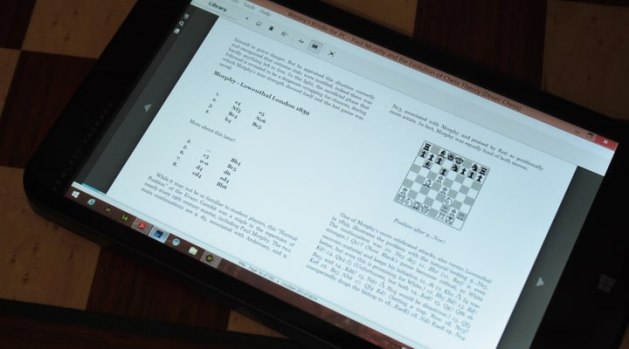Several months ago I wrote an article where I examined some of the best that iOS has to offer in the way of chess apps. One of those was the official app for Chess.com, where I spend much of my time reading and learning as much as I can about chess. At the time of that article, the Android app had spent quite a long time ahead of its iOS counterpart. Now, Apple users can rejoice because after months of beta testing, the official app has been updated to reflect changes that have been in the works for Chess.com for the past year.

The User Interface
First and foremost, the app’s user interface has been updated to take advantage of Apple’s gorgeous retina displays and includes some beautifully crisp themes to spice things up. The individual themes and the ability for the user to mix and match elements of each theme has been a major selling point for the Chess.com V3 project since it was announced over a year ago. Standards these days for presentation are quite high on mobile devices and it is apparent that Chess.com has taken this into account when implementing the user interface. When a user installs the new update, the default theme is used which is the traditional gray background and green/tan or brown/tan chessboard. I am partial to the default colors, so the opportunity to change the themes seems like something that I would rarely use.
In the previous app version, there were only a few navigation options available whether you were a free or a premium member of the site. These options were essentially limited to live chess, correspondence (online) chess, and video lessons. In this update, most of the functions available on the main website are now available to mobile users. This is a huge benefit for iOS users since the limitations of the app effectively eliminated many of the site’s premium features. Now, the app is set up to feature the same feature and navigation elements of the homecoming site redesign.

The navigation setup is very straightforward and makes accessing the massive database of features on Chess.com much more intuitive. All of the app features are stored on the left navigation bar. After selecting the desired function, the user is directed to a new screen where additional functions are available depending on the user’s subscription level and the function of the feature. Overall, the revamped user interface makes the official Chess.com app the most comprehensive and aesthetically pleasing chess apps on the App Store.
The Content
Content is one of the features that has made Chess.com once of the best and most popular chess sites on the web. Sure, the site boasts a census of eleven million members, but while many of those accounts are most likely zombie or abandoned accounts, something other than a place to play chess has to draw in the crowd. With the new app, these content elements are all made accessible to native iOS users. Video lessons by some of the world’s top Grandmasters are regularly posted as well as written lessons and weekly articles. The articles and puzzles are free while the video lessons are benefits of site membership.
When users first open the app they are greeted with a home screen that enables them to complete the daily puzzle and to engage in training lessons that represent their skill range. With a few short clicks, the user can access live or correspondence (online) chess. As games are completed, the site maintains an exceptional record of those games that can be converted into detailed statistical analysis reports for premium members.

The Chess
The chess interface on the new app is its most beautiful and fulfilling feature. AfteAfter all, playing chess is the whole reason that the app (and this blog) exists. In the redesigned app, the live chess board takes on the visual and auditory characteristics of whatever theme the user has selected in settings. For screenshot examples on this review, I decided to include shots of the default dark theme and the beautiful nature theme.
Chess can be played against the site’s online engine or live against players from all around the world. I prefer playing against human opponents since it is better practice for tournament play and also because the online engine has made some incredibly unrealistic moves and seems rather worthless at times. The app algorithm will select an opponent of comparable strength based on variables the can be customized by the user. Once a match is made, the user is taken to the main chess screen and the game begins. This is another area that Chess.com excels in general over other chess sites. The average time to obtain a suitable match for a game is extremely short compared to other chess websites. On sites like Playchess I have had to wait up to 2-3 minutes for the server to obtain an appropriate opponent, but rarely do I wait more than a few sections for one on Chess.com either using the web-based interface or the app itself.

In short, playing chess on the new Chess.com app is a wonderful experience. The new themes add long overdue customizable options to the program and allow users to take greater control over the aesthetics of their chess experience.
Not All Moonlight and Roses
Unfortunately, not everything about the Chess.com app on iOS is as elegant and worthwhile as the live chess and articles. As with any software package there are some inherent flaws that make the experience unpleasant and sometimes completely useless. In the case of the new app, the only area that I found to be essentially worthless were the chess video lectures when used on a retina iPad or iPad Mini. Although Chess.com has updated the app to take advantage of retina display technology, the videos are still rendered in low-resolution and are immensely blurry, which makes them almost impossible to follow during the lectures. Perhaps the designers could have alleviated some of these problems by creating a display page similar to what is used on the main Chess.com web interface to encapsulate the videos and reduce their size. The full-sized, low-resolution videos are downright horrible and take away significantly from the learning experience.
The bottom line with the new app is that Chess.com has done an excellent job of finally bringing its iOS mobile software product in line with its Android app and upcoming site redesign. The app itself is free to download and requires a Chess.com account, which is also free. I am definitely looking forward to more innovation as Chess.com’s designers design and implement new features in the future.
More screenshots…