Not too long ago I wrote an entry on how chess is in such disarray on the Mac platform. Sure, there are options such as HiARCS and Shredder, but nothing beats the power and utility of ChessBase. Unfortunately, ChessBase remains exclusively a Windows-based system and there is no indication that the company plans to port its database software to Apple hardware anytime soon. This sucks for chess players on Mac because it requires us to maintain some kind of Windows installation whether it is on a virtual machine such as Parallels Desktop and VirtualBox or have a separate computer to exclusively run Windows and ChessBase.

As I wrote in my previous article, I had found that running ChessBase under Microsoft Windows using VirtualBox os OS X was a sufficient workaround that enabled me to conduct my Mac-specific work while maintaining access to my chess library. I eventually found that there were some problems related to Windows Media Player and VirtualBox that corrupted much of the playback for videos in the ChessBase DVDs and ChessBase Magazine, so I decided to go with the external system approach. In December my wife got me a dedicated chess laptop, an HP Stream 14 which I immediately set to use as my primary chess study machine.
Suffice to say that the excursions with the HP Stream 14 did not last long. The laptop turned out to be much too slow and unresponsive to get any serious chess work done, so I began looking for yet another option. That is where I found something interesting: the HP Stream 7.

No, the HP Stream 7 (herein referred to as HP7) is not a 7-inch laptop. Instead, it is the 7-inch version of Hewlett-Packard’s Windows 8.1 tablet line. In the past I have tried using a Dell Venue Pro 8 with Windows 8.1 and had less than stellar results, but I purchased the HP7 with the sole intention of migrating my chess library from the standalone laptop to the new tablet. It only took a few minutes with this beauty to realize that it is a true blessing in disguise:
Setup was straightforward as Microsoft has eliminated much of the Frankenstein-like features of Windows 8 in its updates and restored desktop functionality. With a 7-inch tablet, the desktop is small, but definitely functional. After taking a few minutes to load ChessBase and Deep Fritz 14 on the system, I simply transferred my SD card from my laptop to the HP7’s SD-card slot, which is hidden under the back cover, and presto! Due to faults of my own, it took some time to get ChessBase 12 and all of my FritzTrainer applications properly activated, but once they were up and running, it became apparent that the HP7 ChessBase tablet was the idea that I had been looking for.
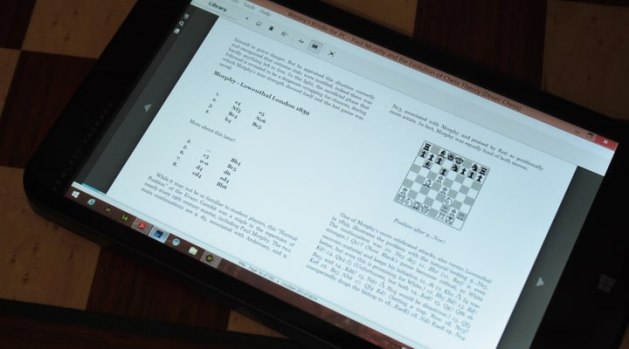
So, you might be wondering why I would recommend buying ANOTHER machine simply to run ChessBase. It is true that for most people it might seem kind of silly to do such a thing, but I think that most chess lovers will understand the thought process behind the purchase. You see, the HP7 comes in the Microsoft Signature Edition on Amazon.com, which eliminates all of the 3rd-party crapware from the device before shipping, for only $91! The SSD included with the tablet is only 32GB, but that should be more than enough for most people to install core applications and to utilize external SD-Card storage for data. In my case, I simply transferred my Windows Documents location to the SD-Card and ChessBase took care of the rest. Now, any updates are made to the SD-Card and I am left with about 15 GB of free space on the SSD for other applications. For the price, the HP7 makes an exceptional ChessBase tablet that allows me to carry the database software, the MegaBase 2015, and countless DVDs and training products in one small package.
Unusual Drawbacks
As with anything, there are some drawbacks to using ChessBase on the HP7. Some people may not prefer the small size of the screen. In these instances, HP also offers an 8″ version of the tablet with the same features, although it is a little pricer at $149. However, the screen size is certainly not a show-stopper for most people. I have found it to be almost perfect for keeping next to a book or magazine when reading through a chess game and exploring line variations.

Another strange drawback seems to be limited to the ChessBase software on touch hardware: right click does not work. I am uncertain if this problem is limited to the HP7, but it was impossible for me to activate a right click within ChessBase 12, ChessBase Reader, or Deep Fritz on the HP7 running Windows 8.1. However, there is a workaround available by connecting a Bluetooth mouse to the tablet. Once connected, a traditional mouse pointer becomes available and right click works like normal. I used this option briefly to set some configuration options and to prepare my copy of ChessBase for first use. Since then, most (if not all) tasks have been accessible to me through the toolbar and other options.
In my opinion, this is nothing more than a minor annoyance. It really does nothing to inhibit the function of the tablet as a reliable chess computer. In all, the HP Stream 7, especially the Microsoft Signature Edition is an exceptional little piece of technology that makes ChessBase portable in its purest form.
